Web Analytics Strategy: Understanding the Importance of URL Tagging
First let me tell you that any tools or analytic packages needed to implement this strategy are completely free and the only capital you will have to invest is time.
The goal of implementing a URL Tagging Strategy is to understand how each advertising campaign you run performs at a granular level. This helps you identify your return on investment (ROI) and leads to spending marketing dollars more wisely. In this fictitious example we will be analyzing the marketing efforts of EverEffect for two of our core services: SEO Services and PPC Management.
Like many companies, EverEffect doesn’t put all of its marketing dollars into one campaign, and in this example we will be running an SEO content and a PPC Ad with a campaign on Facebook, on Twitter and on a second party website in a display advertising format.
Below are the actual results of our marketing efforts:

It is important to notice the following:
- SEO Focused Campaigns performed statistically better than PPC Focused Campaigns
- Clicks will be recorded by Google Analytics
- In this example we used the same URL for every Campaign (A URL shortening service was used for Twitter which shrunk www.evereffect.com so that it would fit properly within the tweets.)
Now let’s review what Google Analytics Actually Reported
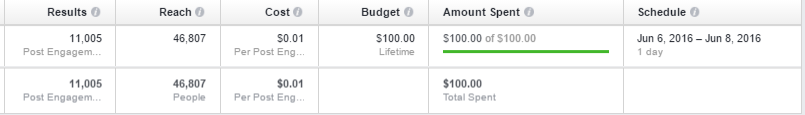
Unfortunately, because we did not use URL Tagging, our data has the following issues:
- All traffic from our email campaigns are recorded as Book Mark and Direct Typing traffic, thus while we may see a spike in visits on the day the email campaigns ran, we can not tell exactly how many visits were generated from our email marketing efforts.
- Even though we had two separate campaigns (one for PPC and one for SEO) all visits are combined; thus we can not tell important information, such as which campaign was more effective, PPC or SEO.
- On the Bitwise website we ran an ad in the footer and an ad in the header; however, we can’t determine which one was more effective because all traffic from Bitwise is reported as a referral on referring page report.
- Lastly, you will notice asterisks under the results column for visit totals and this is because what Google Analytics will do is roll all data for that time period together so if EverEffect gets any other visits from Twitter during the time period the campaigns ran, those visits will also be included in the data reported. This means we cannot be sure how many visits came from our targeted marketing efforts versus our other efforts.
As you can clearly see the “Actual Data” is far more valuable for decision making, which is why you must seek to obtain the most granular data possible. The simple solution is to develop a URL tagging strategy and integrate it throughout your company; this will turn the generic data that Google Analytics reports into the more accurate data that will help your company make sound business decisions.
In my followup post “URL Tagging Strategy Implementation: Web Analytics Strategy Part 2 ” I will discuss how you tag a URL and how to implement a strategy that all team members can use.
Why EverEffect?
EverEffect is a full service digital marketing agency based in Indianapolis and we believe in a holistic approach when it comes to search engine optimization (SEO). This means we provide services to optimize every aspect of your website, not just one niche area. It’s an entire website approach.
To truly generate more leads and more traffic, you have to target every aspect of a website to ensure everything is working like a fine-tuned machine. Numerous factors go into adequately optimizing a website for SEO. And we work to incorporate each and every one of those factors, continually updating your content on a regular basis to provide you with a website that is geared to rank well in search engine results.


1 comment on “Web Analytics Strategy: Understanding the Importance of URL Tagging”